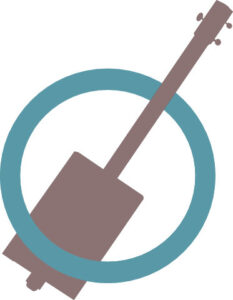If you want to play along to a backing track to practice riffs and licks, you can buy a loop pedal and make your own tracks.
A basic loop or looper pedal costs from about £50 – several hundred pounds so choosing one to fit your budget is important. One of the most well-known manufacturers is Boss. Some have one track, whilst others have more and some include a microphone input. Drum rhythms are available on some models.
What Is A Guitar Loop Pedal ?
A guitar loop pedal is a special kind of recording device that allows you to record a track which then continuously plays in a loop. You can then play along with this and record yourself playing over the top- this is called overdubbing. This can be repeated as you build up layers of music.
Why Buy A Loop Pedal For Your Guitar?
- Practice playing lead over a backing track of chords
- Helps to keep your rhythm and timing consistent – hard to assess when you are playing on your own.
- Build your own backing tracks
- Save your backing tracks for later practice or live performances.
- Practice harmonizing and adding layers of complexity
A loop pedal is great for playing at home on your own. Even as a beginner, it’s very satisfying to build up your own backing tracks and practice playing with them.
If you are keen to perform in front of other people without joining a band, a looper pedal allows you to play along with your own backing tracks unique to you. It’s the closest you can come to a one man band ( or one woman band) without strapping cymbals to your knees!
How I Chose My First Looper Pedal
When I thought about buying my first loop pedal, I wasn’t sure how much to spend or what functions were important. I asked for advice from my fellow Cigar Box Guitar players.
Many of them suggested a Boss pedal that was just out of production so I set about finding the nearest one I could. Even though I was initially tempted to buy a very cheap one, I was guided to buy something that I would buy once and keep for the long haul so I chose the Boss RC-500.
| FUNCTION | REASON I CHOSE THE BOSS RC-500 |
| FOOT CONTROLS | GUITAR LOOPERS OPERATE ON THE FLOOR WITH FEET RATHER THAN ON THE TABLETOP |
| 3 FOOT CONTROLS | REC/PLAY STOP AND TRACK SELECT ON SEPARATE SWITCHES |
| MORE THAN 1 INPUT | AT SOME POINT I MIGHT WANT TO ADD A MIDI KEYBOARD OR ADDITIONAL GUITAR |
| MICROPHONE JACK | OPTION TO ADD VOCALS OR VOCAL EFFECTS |
| RHYTHM SECTION | OVER 50 DRUM RHYTHMS AND SEVERAL DIFFERENT DRUM KITS |
| LARGE MEMORY | 99 MEMORY SPACES AVAILABLE |
| USB CONNECTION | ALLOWS MEMORY BACK UP TO PC OR IMPORT FROM PC |
| PEDAL INPUT | ALLOWS EXTERNAL PEDALS TO BE CONNECTED |
| LOOP EFFECTS | BUILT IN ABAILTY TO ADD EFFECTS TO THE LOOP e.g. SCATTER AND REVERSE |
Here is a link to the RC-500 which I bought on amazon.co.uk and here’s a link for those of you who want to look at it on amazon.com
Additional Purchases Required For A Loop Pedal
The pedal needs 2 guitar leads, one to attach it to the guitar and one from the guitar to the amp, so make sure you have enough leads of sufficient length.
You may need to buy a separate power supply. My RC-500 is powered by 4 AA batteries or a separately sold power unit. I decided to stock up on rechargeable batteries but may buy a power unit later.
The RC-500 Out Of The Box

When my pedal arrived, there was Roland documentation included which made me think that is why the numbering system often seems to be preceded by RC.
It arrived well packaged and with an instruction manual and whilst it was fairly easy to set up, I still had to spend a fair bit of time working out how to access the different rhythms. I didn’t find the manual very easy to follow, probably because I am a complete newbie to looper pedals and.
Here is a video on how to use this pedal particularly for absolute beginners who know nothing about loop pedals:
First Impressions Of The RC-500 From a Beginner
Apart from the fact that the pedal has so many functions that require a bit of a learning curve to get to grips with, I was pleasantly surprised at how easy it was to record my first loop:
- I set the rhythm going by a long press on the rhythm on/off button and adjusted the tempo to suit me.
- I first practiced playing along to the rhythm without recording.
- I then hit REC/PLAY with my foot on the first beat of the bar and started playing and recording at the same time
- The lights on the display turned red to show I was recording
- At the end of the 12 bars( I played a simple 12 bar blues chord progression) I hit REC/PLAY again to stop recording and listen to what I had played
- The lights on the LCD screen were green showing I was just playing the track
- These 12 bars kept looping round without me doing anything
- To stop the track I pressed the STOP foot switch
- To restart I pressed REC/PLAY and this started playing the track again.
- Pressing the REC/PLAY again on the first beat of the first bar of the loop allowed me to record a very basic bass line on the lowest string.
- I had to press REC/PLAY again on the first beat of the first bar of the loop as it looped around to stop recording
- I used this chord, drum and bass track to improvise over and it was really fun
- Next time I’m going to record an extra track to give bass, drums, chords and a simple melody line that I can practice adding harmonies to.
- I can add this to the existing track that I have saved or start another one- I’ve got 98 more tracks to fill!